In today’s competitive business world, intelligent technology isn’t just an option—it’s essential. Dynamics 365 Business Central has evolved beyond traditional ERP systems by embedding artificial intelligence (AI) directly into its core.
With AI-powered insights, automation, and predictive capabilities, Business Central helps organizations simplify operations, make smarter decisions, and boost productivity.
Let’s explore how these innovative features are reshaping modern business operations.
What AI Means for Your Business in Dynamics 365 Business Central
Artificial intelligence in Business Central goes far beyond automation—it’s about enabling smarter work. AI now drives efficiency in daily operations, marketing, finance, and inventory management.
From auto-generating product descriptions to forecasting demand and predicting late payments, these capabilities turn data into actionable insights.
Business Central’s AI-driven functions free up valuable time for teams, reduce errors, and enable faster, data-driven decision-making.
Core AI Features in Business Central
-
Copilot: Your Built-In AI Assistant
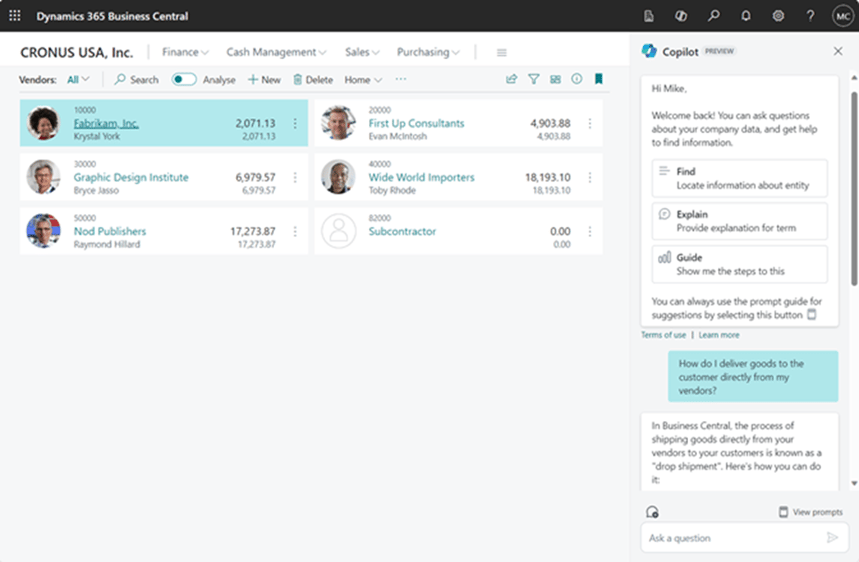
The Copilot in Business Central is your intelligent digital assistant—built right into the ERP platform.
What it does:
- Answers natural-language questions like “Show me my top customers this quarter.”
- Automatically creates or summarizes records.
- Generates product descriptions for your online catalog or e-commerce store.
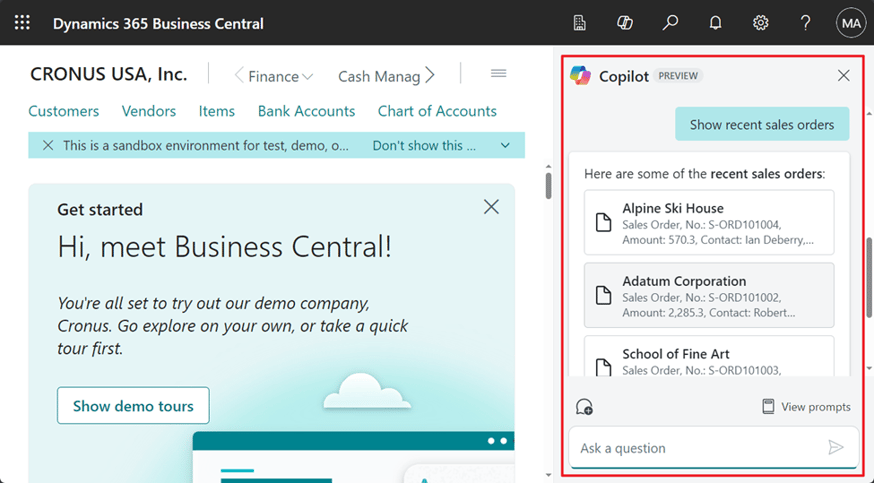
Benefits:
- Saves hours of manual typing and searching.
- Delivers consistent, high-quality content.
- Makes the ERP experience conversational and intuitive.
-
Sales & Inventory Forecasting
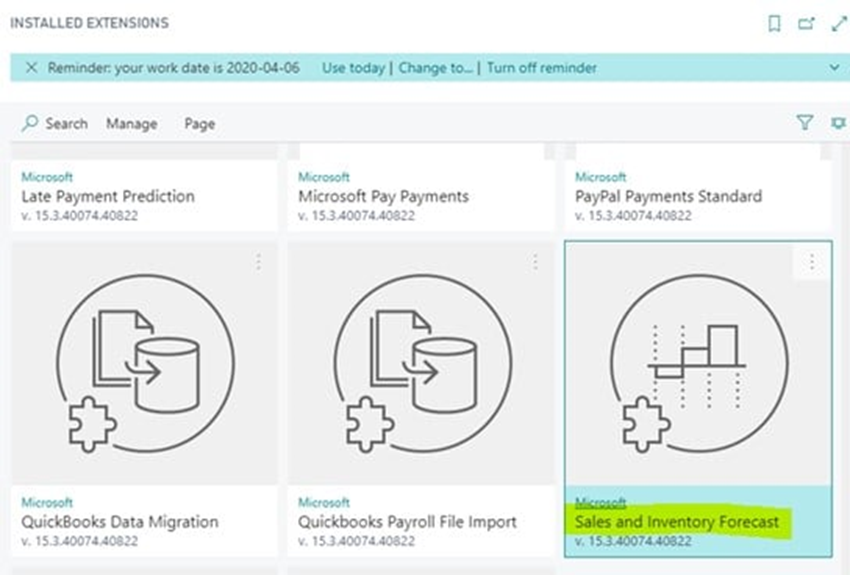
Sales and inventory forecasting is one of the most impactful AI features in Business Central.
How it helps:
- Analyzes past sales trends to predict future demand.
- Flags potential stockouts and overstock situations.
- Recommends reorder quantities and dates.
Benefits:
- Improves customer satisfaction through better availability.
- Reduces waste and excess inventory costs.
- Helps businesses plan proactively.
-
Late Payment Prediction
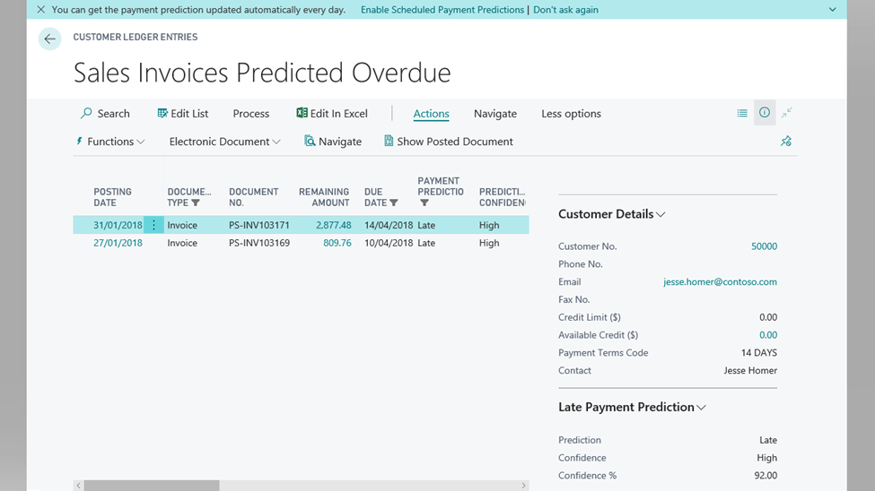
Managing receivables just got smarter. With AI-powered late payment prediction, Business Central assesses each customer’s payment history and behavior to forecast whether an invoice will be paid on time.
How it helps:
- Identifies high-risk accounts early.
- Prioritizes follow-ups for overdue invoices.
- Improves cash flow and credit control.
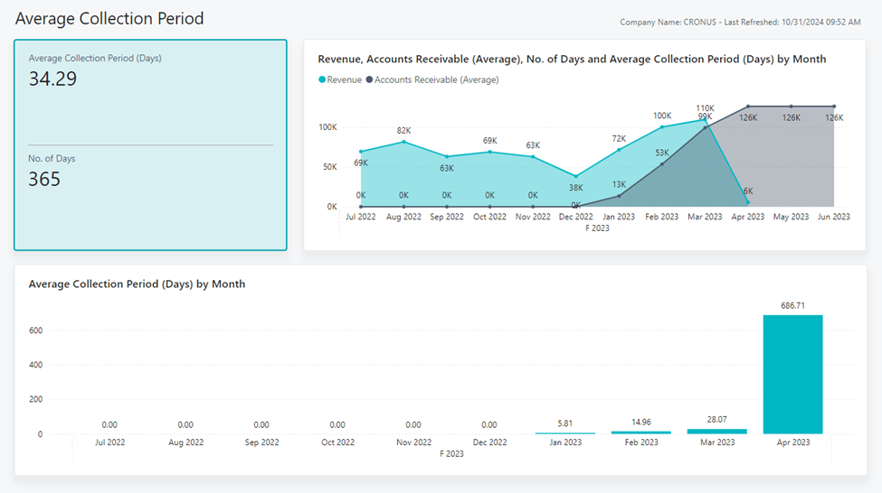
Result:
Finance teams can take proactive action before late payments become serious problems.
-
Cash Flow Forecasting and Analysis
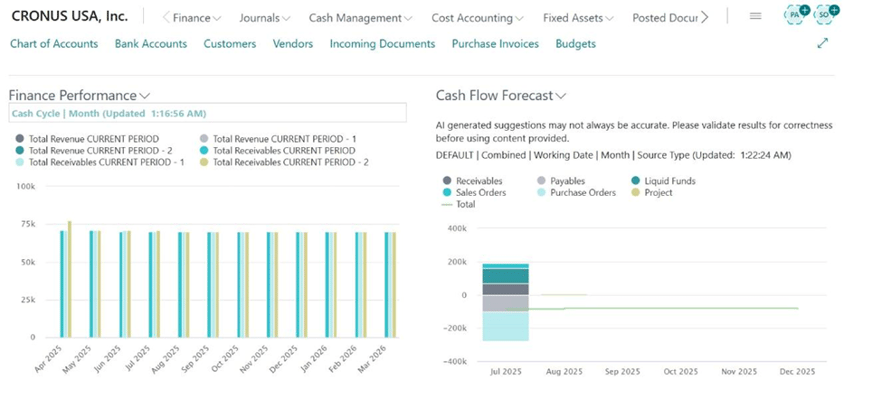
Cash flow is the heartbeat of every business. The cash flow forecasting feature in Business Central uses AI to analyze transaction history and predict liquidity.
Capabilities include:
- Forecasting inflows/outflows based on past data.
- Simulating “what-if” scenarios.
- Visualizing cash surpluses or shortfalls in real time.
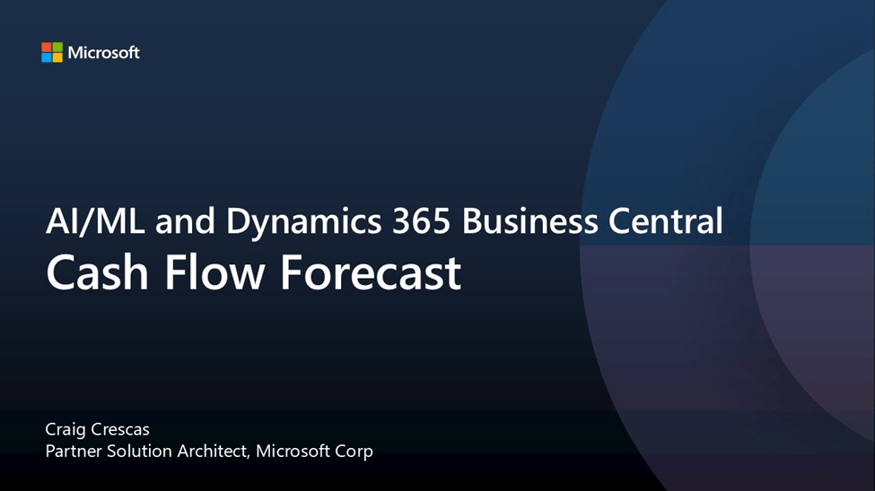
Why it matters:
Better forecasting means better planning, smarter investments, and fewer financial surprises.
-
Substitute Item Suggestions & Number Series Automation
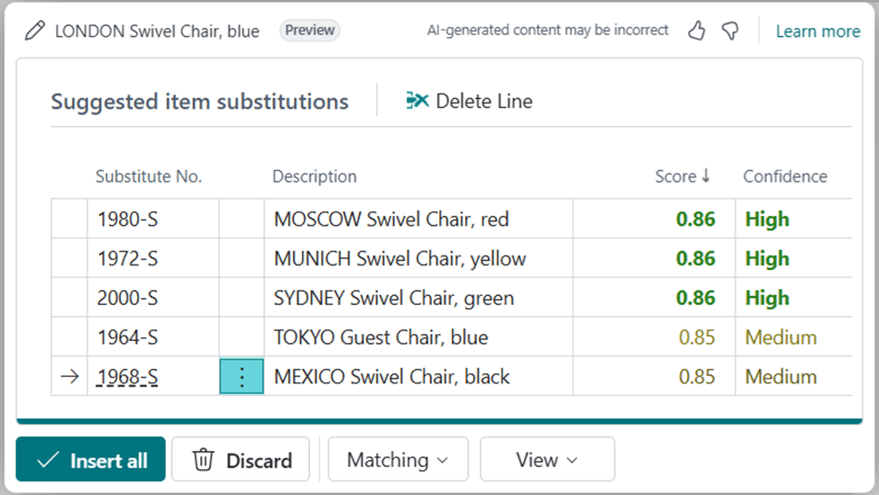
AI enhances Business Central’s operational precision, too.
- Substitute Item Suggestions: The system recommends alternative products when an item is out of stock—perfect for maintaining sales continuity.
- Number Series Automation: AI helps generate and manage numbering sequences automatically, reducing manual errors.
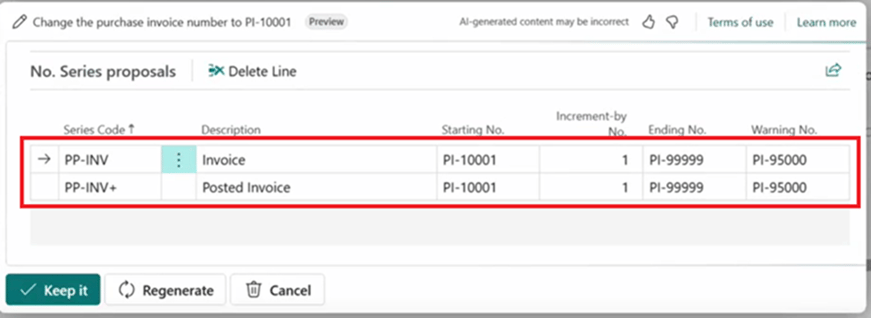
Benefits:
- Streamlined operations.
- Reduced admin time.
- Better customer satisfaction through quick alternatives.
-
Data-List Analysis & Custom AI Extensions
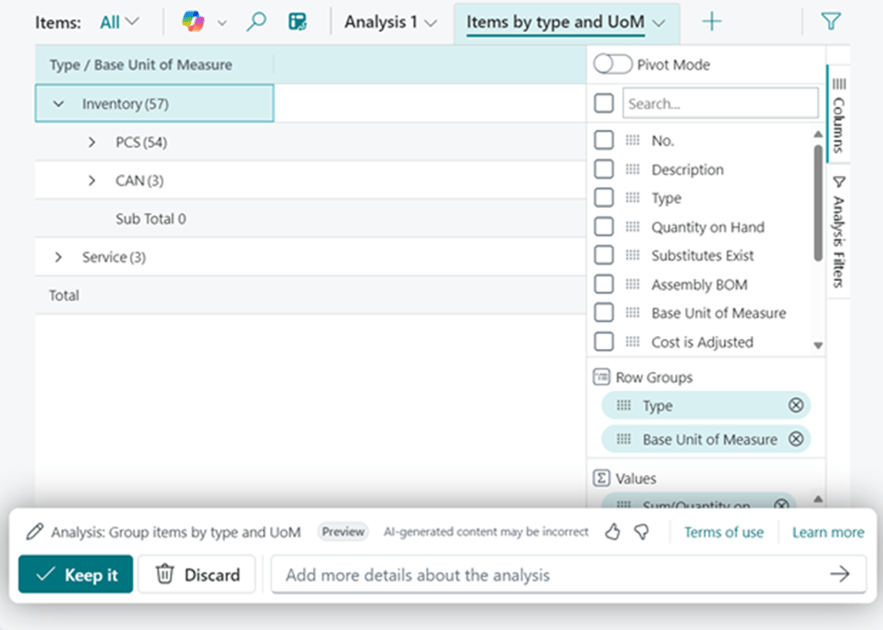
Business Central also lets users analyze data directly within the app using natural language.
Examples:
- “Show me items with declining sales.”
- “Summarize customer activity for last quarter.”
For developers, there’s also the ability to create custom AI extensions—so you can tailor Copilot and AI analytics for industry-specific needs.
Getting Started with AI in Business Central
Prerequisites and Licensing
Most AI features are available in the Business Central Online (cloud) edition. Copilot and forecasting tools are included, though some may require activation in the “Copilot & agent capabilities” page.
Data Governance, Privacy & Responsible AI
Microsoft adheres to strict Responsible AI principles to ensure fairness, transparency, and privacy. Admins can control data usage and feature access to maintain compliance.
User Adoption Tips
- Start small—focus on one high-impact process like inventory forecasting.
- Train your users on Copilot and AI prompts.
- Encourage exploration and feedback.
Measuring ROI and Success
Key performance indicators (KPIs):
- Reduction in manual data entry time.
- Improved forecasting accuracy.
- Lower late payment rates.
- Increased operational efficiency.
- User satisfaction and adoption.
AI delivers measurable value when paired with clean data and clear business goals.
Common Challenges and How to Overcome Them
- Data quality: Ensure your data is accurate and up-to-date.
- Low adoption: Provide training and show quick wins.
- Over-customization: Keep configurations simple.
- Feature availability: Some tools may be limited to certain regions or languages.
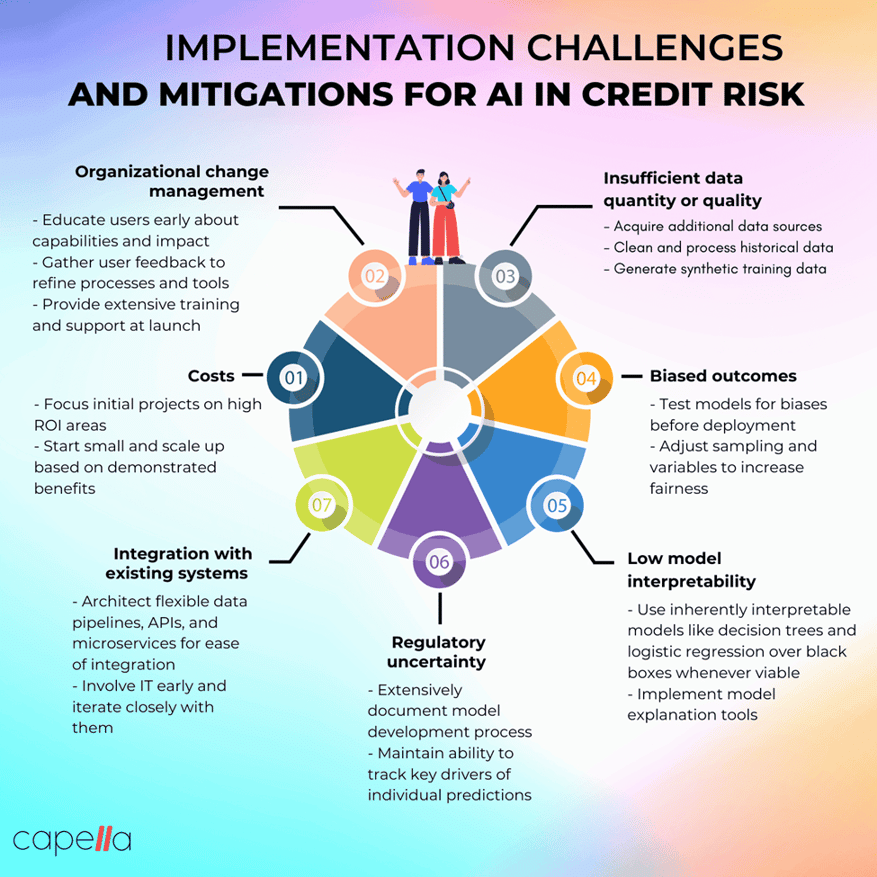
The Future of AI in Business Central
Microsoft continues to enhance Business Central with new AI-driven features and integrations, such as:
- Expanded Copilot capabilities across modules.
- Deeper integration with Microsoft 365 and Power Platform.
- Industry-specific AI enhancements (manufacturing, finance, retail).
- Multi-language and regional support.
The AI evolution in Business Central is only just beginning—and the future looks promising.
Frequently Asked Questions
- Are AI features available in all versions?
No. Most AI capabilities, including Copilot, are available only in the cloud version. - Is AI difficult to use in Business Central?
Not at all. It’s built for everyday users and doesn’t require coding. - How is data privacy handled?
Data is protected under Microsoft’s enterprise security standards. - Can I build custom AI features?
Yes. Developers can extend Copilot or create unique AI solutions using Business Central’s open API and AI tools. - What’s the fastest way to start with AI?
Enable Copilot, test the product description generator, and use sales forecasting to see instant benefits. - How does AI improve productivity?
By automating repetitive work, simplifying analysis, and surfacing insights faster than manual processes ever could.
Conclusion
Artificial intelligence is redefining ERP systems, and Dynamics 365 Business Central is leading that transformation. From intelligent forecasting to automated insights and conversational Copilot assistance, these features help businesses run smarter, faster, and more profitably.
Embracing AI in Business Central isn’t just an upgrade—it’s a strategic move toward the future of intelligent business management.







